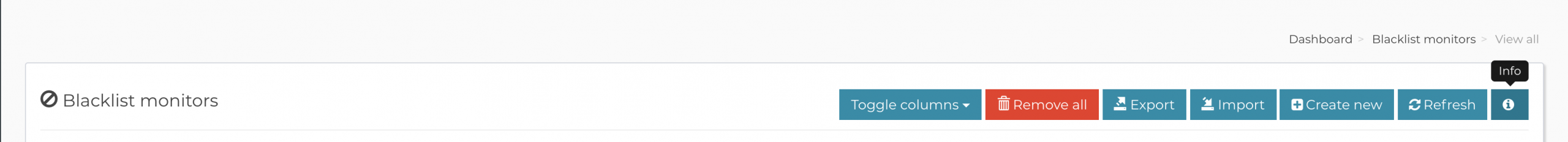Please wait...
How blacklist monitors work?
Blacklist monitors exists in order to automate the process of removing legit emails that were added into the global blacklist.
Let’s assume your delivery server had a massive issue with yahoo.com and yahoo rejected a huge amount of emails for various reasons.
Now, instead of going through the blacklist and remove the emails one by one, or in bulk, and always keep an eye on the blacklist to see if new emails are added, you can create a blacklist monitor like shown below:
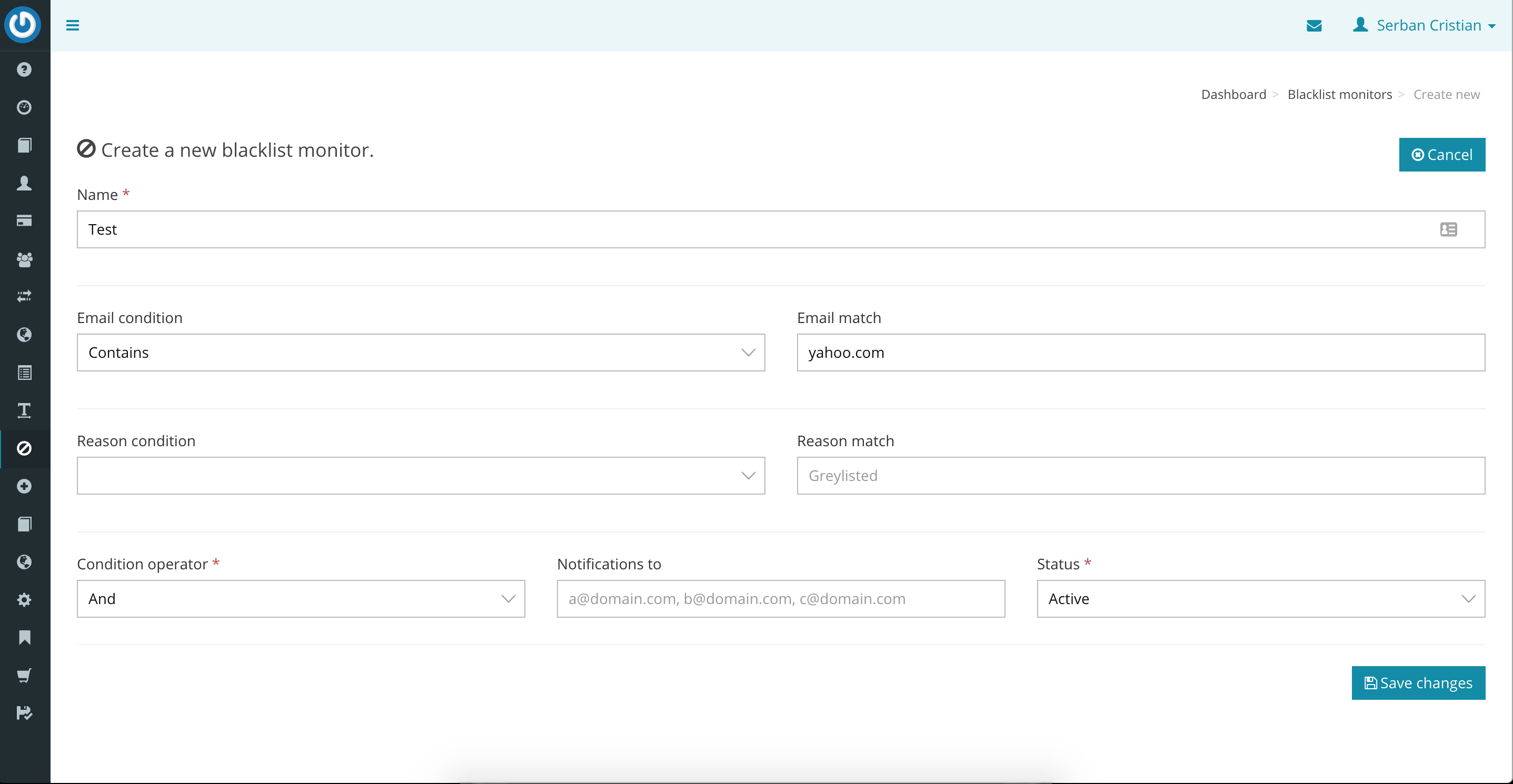
What this monitor will do, is to watch the global email blacklist for you, and each time it finds an email that contains yahoo.com wording, will remove it from blacklist, automatically.
You can do the same for the rejection reason, and you can also combine the email condition and the reason condition with the AND or the OR operator and also opt-in to get notified when a monitor removed emails from the email blacklist.
Please note that you also need to add a new cron job in order for this to properly work.
You can find the cron job to add by clicking the INFO icon from the right side of the page in the Blacklist Monitors page: