Please wait...
Campaign activity map doesn’t work!
The extension that will put opens, clicks and unsubscribes on a google map is called Campaign Activity Map and it has to be enabled from Backend > Extensions area.
Once the extension is enabled, clicking on it’s title or on the extension details page button, will open up it’s available options.
Make sure you enable them properly:
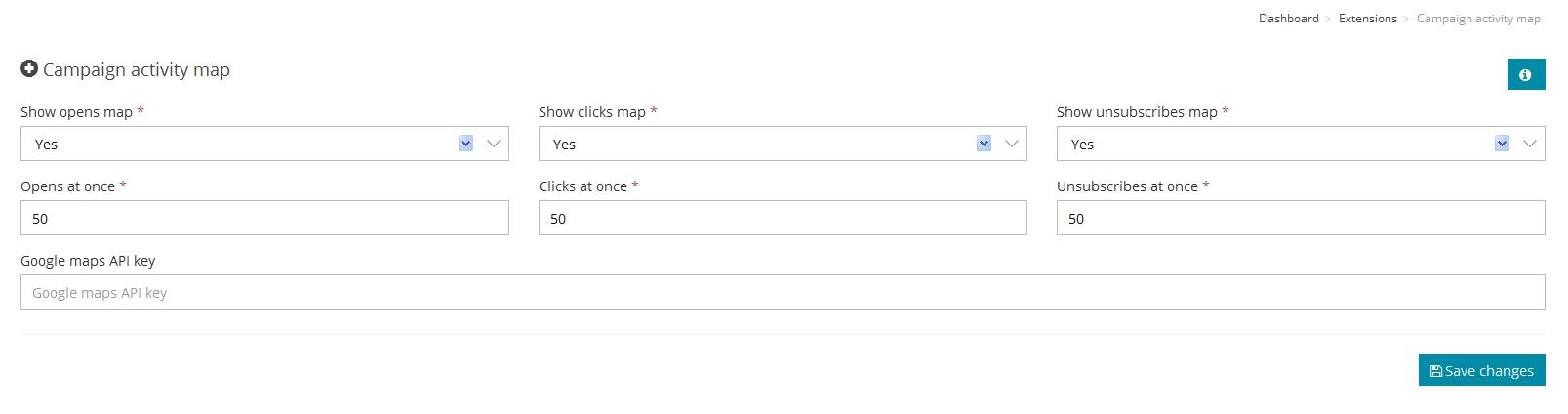
As you can see above, not only you can enable/disable it for certain actions, but you also have to enter your Google Maps API Key.
A few words about the Google Maps API key, make sure you are using a key for “Google Maps JavaScript API” (the other Google Maps xyz API keys did not work in tests) which you can get free from within your Google account. Also select the “Key restriction” ‘none’ in the Google API console (because neither IPs nor HTTP referrer worked in tests).
After you have added the api key, make sure you save your changes.
Please also make sure you have enabled and configured at least one IP Location extension, this is very important as this is needed to detect the coordinates of an ip address.
Once everything is setup, you can schedule a new campaign for sending and once it is done, in the overview area of your campaign, you should now see the Campaign Activity Map extension as follows:
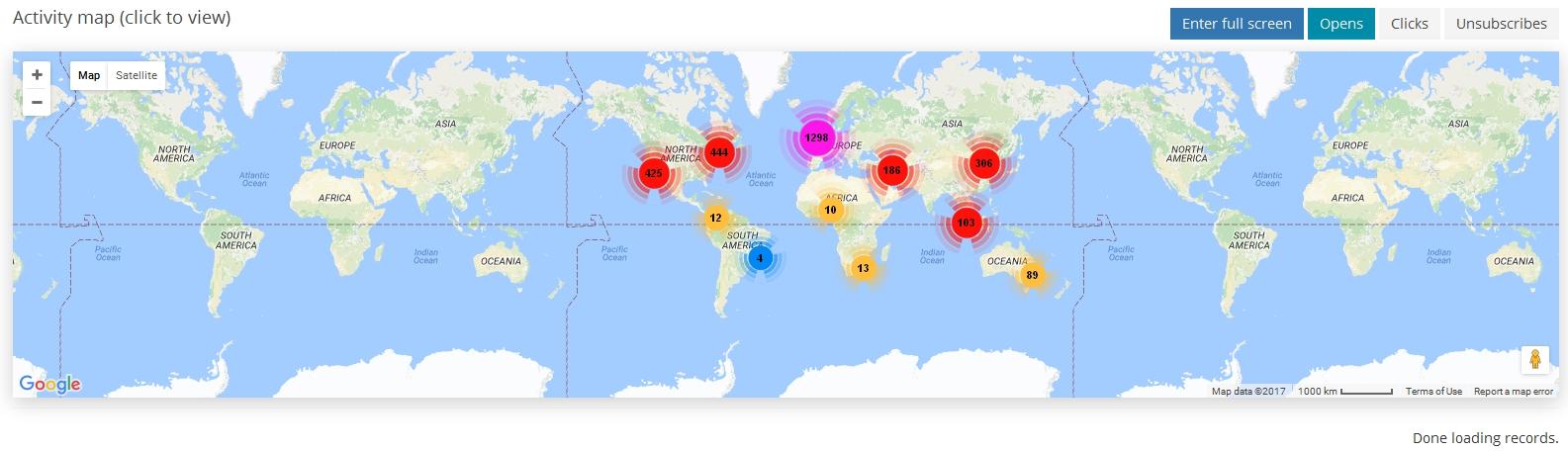 You can toggle between the Opens , Clicks and Unsubscribes and you can even open this in full screen.
You can toggle between the Opens , Clicks and Unsubscribes and you can even open this in full screen.

