Please wait...
How can I check my campaign delivery logs?
Each time when a campaign is sending, MailWizz keeps a log of the subscriber which received the campaigns so far so that we don’t send same email several times to same subscriber. Beside this crucial functionality, these logs can also be used to see how delivery went for each subscriber in a campaign, to see if all emails were delivered successfully or if they had errors, case in which you can see the exact errors.
In order to view your campaign delivery logs, go to your list of campaigns and select the campaign you want to check by clicking it’s title:
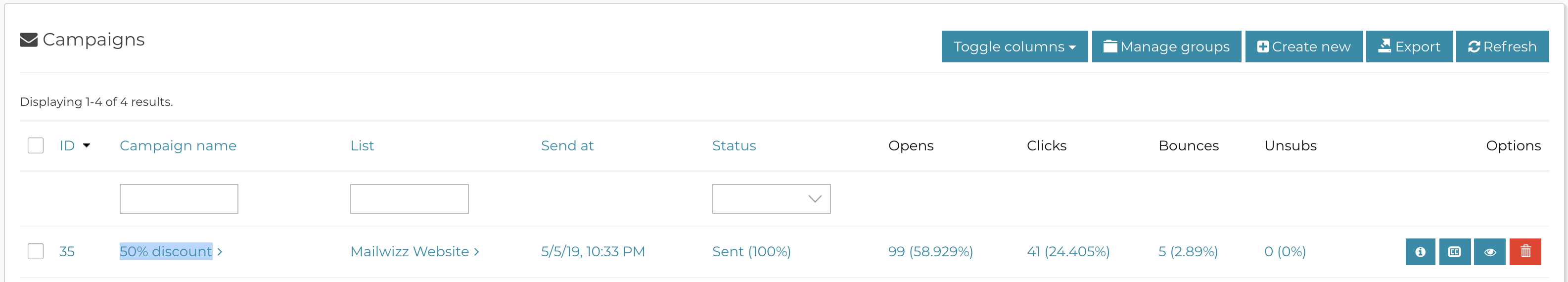
which will direct you to the campaign overview page from where you will click the number of subscribers which received the campaign:
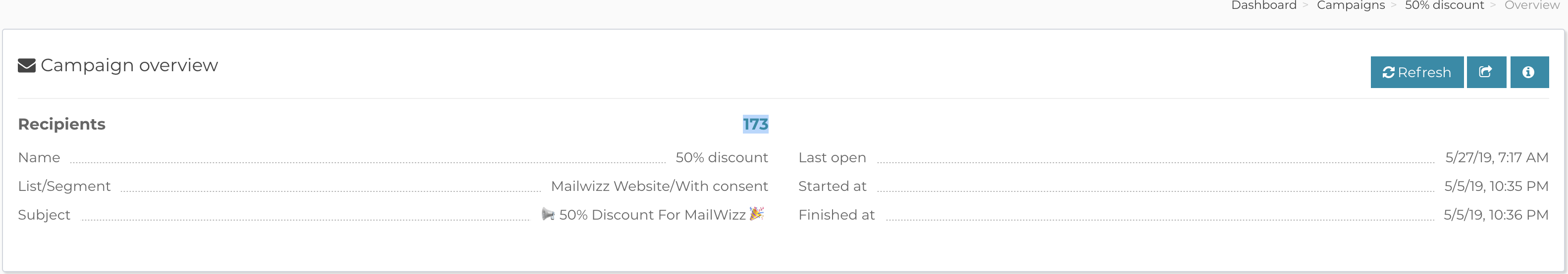 Once you click it, you will see all subscribers which received the campaign and the status of their delivery.
Once you click it, you will see all subscribers which received the campaign and the status of their delivery.
NOTE: If you are applying item #8 from performance improvements article, then keep in mind the above delivery logs are available only for 5 days after the campaign has been marked as sent.

