Please wait...
This is how the error message might look in MailWizz:
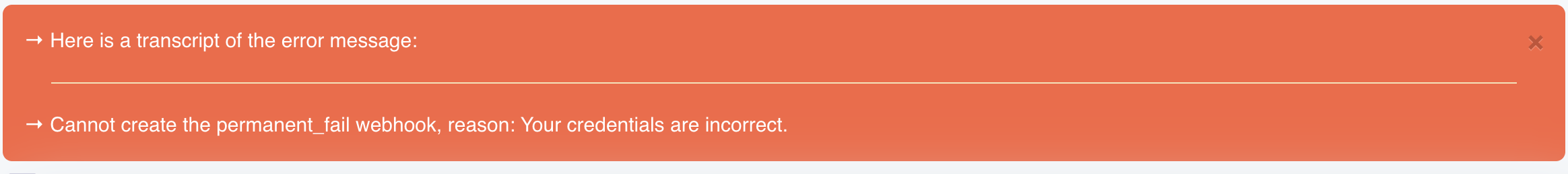
Why am I receiving this error message, and how do I fix it?
When attempting to add a Mailgun delivery server in MailWizz, you might encounter the error message: "Cannot create the permanent_fail webhook: Your credentials are incorrect",
this error typically occurs during the validation of your Mailgun delivery server, and the root cause is usually an incorrect API key.
Here’s a breakdown of why this happens and how to resolve the issue.
Why do I get this error when trying to validate the Mailgun delivery server?
This error appears because the wrong API key has been entered during the validation process. In most cases, users mistakenly input the API key generated from the Domain Settings > Sending API Keys section in Mailgun, which leads to this issue.
 mailgun.com
mailgun.com
How to fix this error:
To resolve the error, you need to use the correct API key, which is found in Mailgun Account > API Security. Here’s how to get the right API key:
Click on the arrow next to your name in the top-right corner of the Mailgun dashboard to access a dropdown menu. Select API Security from the list.
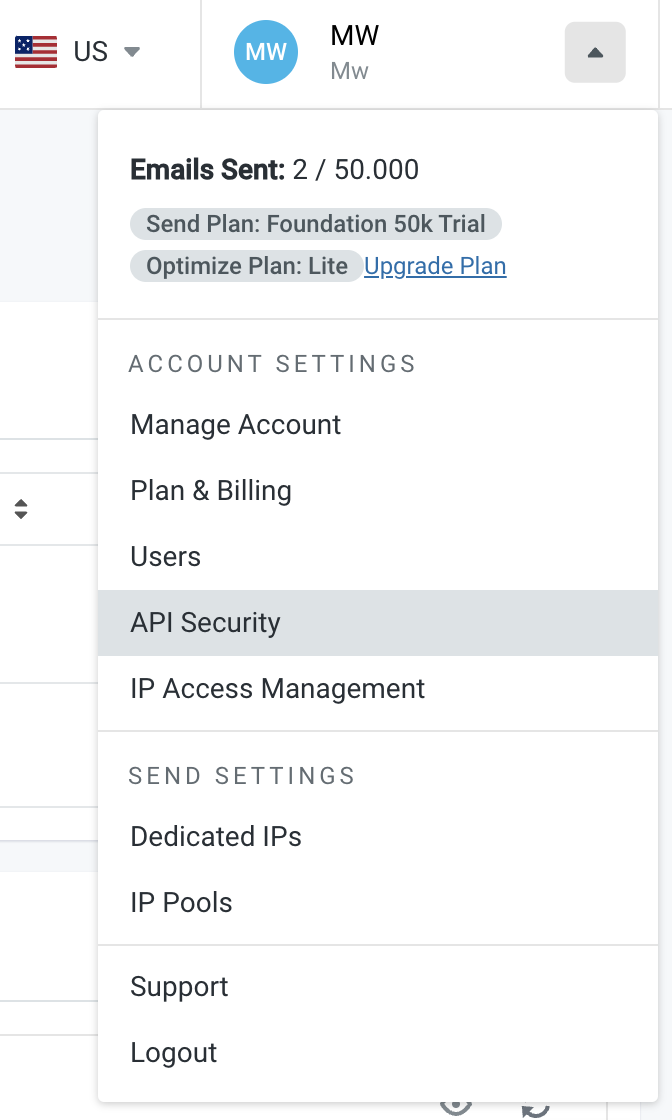
Generate a new API key by clicking Add new key.
 mailgun.com
mailgun.com
Use this new API Key in your delivery server in MailWizz.

