Please wait...
How do I send campaigns with attachments?
In order to send campaigns with attachments, you first have to enable and configure the feature.
To do this, you go to Backend > Settings > Campaigns and enable the feature, but also in same screen, you configure what files are allowed to be uploaded, how many and what size, i.e:
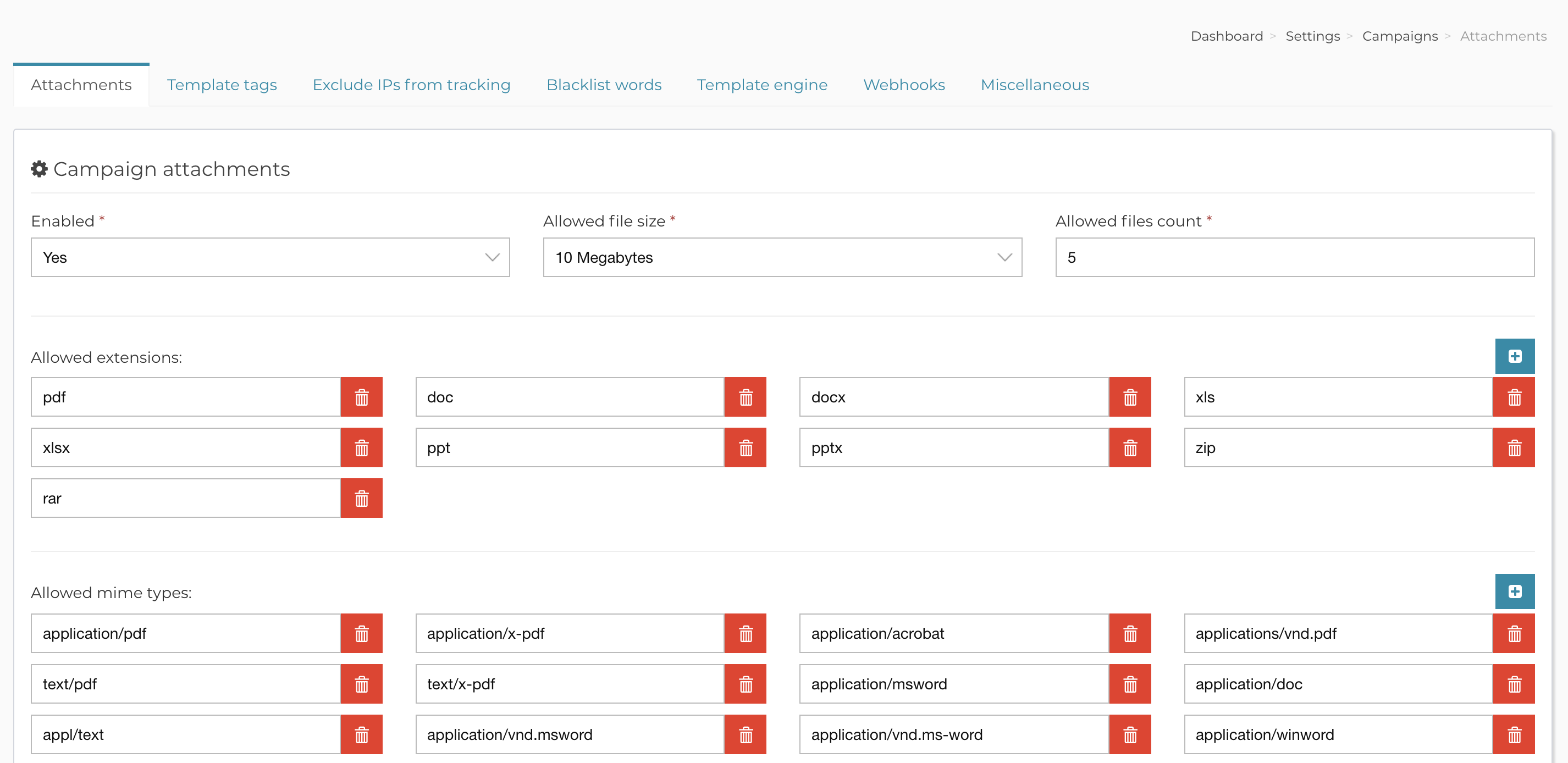
Once this is done, login as a customer and create a campaign, in the setup step of the campaign, you will now have the option to select the attachments:
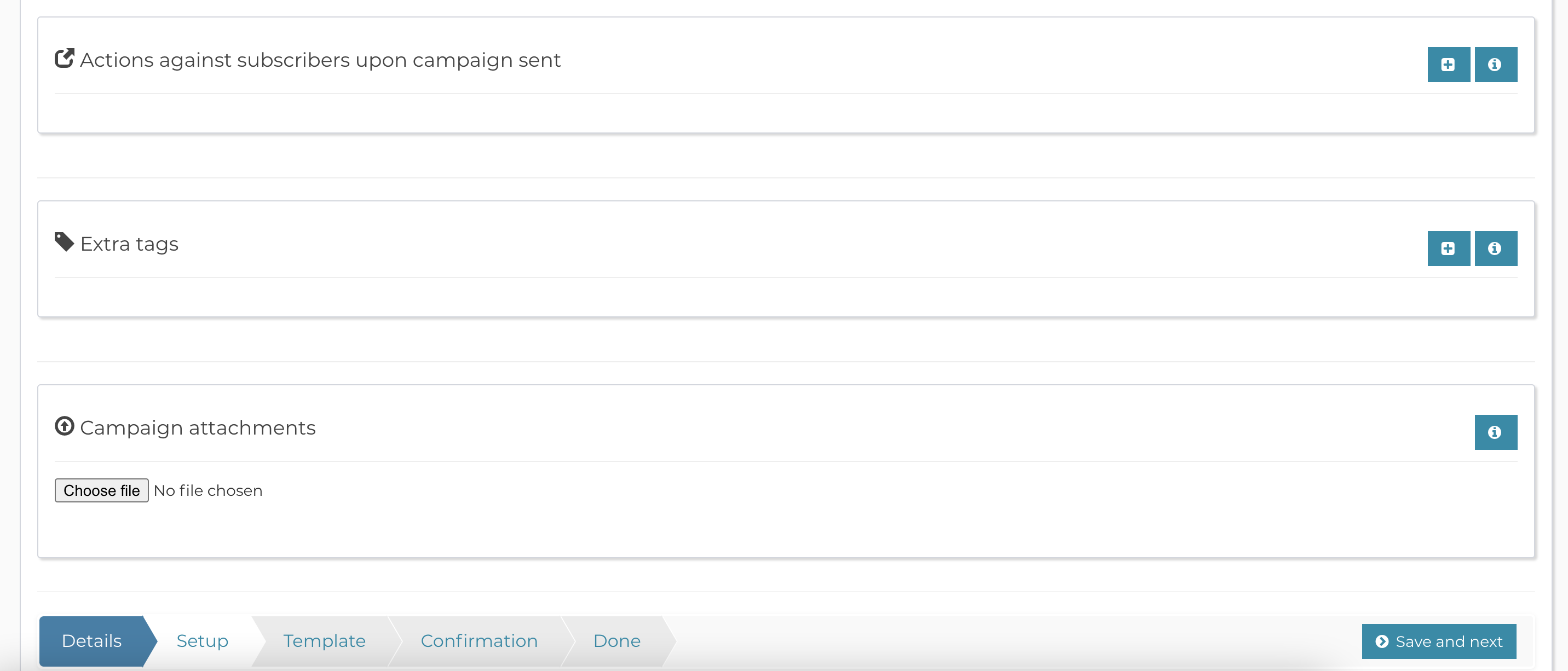
A few notes:
1. After you upload your attachments, make sure you go back to the setup screen to check if they have been properly uploaded, reason is the upload might fail silently.
2. Even if you set a very high upload limit from the attachment settings, it still depends on your server if that size can be uploaded or not.

